When building a new computer, choosing the right case is just as important as selecting the right components. A good computer case not only provides adequate cooling and ventilation for your PC but also makes it easy to build and upgrade your system. In this article, we will discuss the key things you should keep in mind when purchasing a computer case.
1.Size
The first thing to consider when buying a computer case is size. There are three common sizes: ATX, Micro-ATX, and Mini-ITX. It’s crucial to choose a case that fits the motherboard form factor of your computer. If you already have a motherboard selected, make sure to choose a case that is compatible with it. If you plan on installing multiple graphics cards or other add-on cards, make sure to select a case that provides enough PCIe slots and clearance.
2.Cooling and Ventilation
Good airflow is essential to keep your computer running smoothly. Look for a case that has plenty of fan mounts and room for large air coolers and radiators. Also, check if the case comes with pre-installed fans and the ability to add more to improve your system’s cooling performance. Make sure to choose a case that allows for cable management, which can affect airflow and temperature inside the case.
3.Compatibility
Compatibility is critical when selecting a computer case. Make sure to pick a case that is compatible with the size of your graphics card, power supply, and CPU cooler. Check the maximum length for graphics cards and CPU cooler height clearance – selecting a smaller case than needed could limit your choices for these components.
4.Build Quality
The case you invest in needs to be well-built to withstand the stress and activity of daily use. Ensure that the case is made of high-quality materials, including sturdy steel frames, durable plastic and metal panels. Consider a case with ample space for cable management and cable routing holes. This helps to keep your build clean, organized, and improve airflow.
5.Style and Design
While design doesn’t impact the performance of the computer, it plays a significant role in the overall aesthetics of your machine. Consider the exterior appearance, color, side panel window option, and any lighting options. Also, a case with sound-dampening features can reduce noise levels, making it an excellent option if you plan on using your computer in a quiet environment.
6.Price Range
The cost of a computer case can vary widely, from as little as tens of dollars to several hundreds or thousands of dollar. Choosing a computer case that fits your needs, budget, and aspirations requires some considerations. If this is your first build, investing in a more expensive case with added features may help make your build process easier and the end result looking more professional.
In conclusion, choosing the right computer case primarily depends on your needs and budget. Remember, a good computer case is an investment with long-term benefits that not only protects your hardware but also makes it easier for building or upgrading your system. Keep these points in mind while shopping for the perfect case for your new PC build, and consider reading reviews and seeking advice from forums or experts. A thoughtful choice now will repay dividends every time you use your computer.